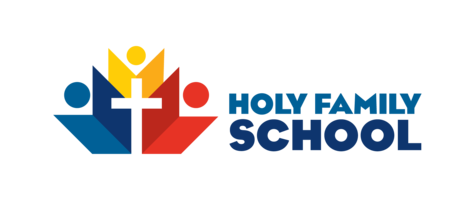Red Deer Catholic Regional Schools (RDCRS) is once again using RYCOR Online Payments. This convenient tool is accessible through the PowerSchool Parent Portal.
**Please note, you cannot access it through the PowerSchool App**
How do I use RYCOR?
1. Access PowerSchool through the Parent Portal.
2. Sign in using your Username & Password.
Forgot your password? Call the school office to reset.
3. Click on the link "School Fees & Forms" located on the left-hand side
**Permission forms MUST be signed before your child is able to go on the trip.**
Need some assitance to find the permission forms? Click here